Sitecore | Coveo - Using a Sitemap source that hits a sitemap.xml not publicly accessible
I'm using a Sitemap source on one of my Sitecore implementations because of specific needs of the project where using the Coveo for Sitecore Connector is not an option. This short post outlines the steps to allow Coveo hit a sitemap.xml that is not publicly accessible and that uses an internal certification authority to issue the cert used by the site (which are normal things on lower environments like DEV, QA and UAT).
You will see that the first time you create the Sitemap source it will fail because the sitemap.xml is not publicly accessible, you will get something like this:
In order to fix this issue, whitelist the appropriate IPs: https://docs.coveo.com/en/1831/index-content/ip-addresses-to-allow-list
Once you've whitelisted this IPs you might also get a different error, similar to this one:
This error can happen because the certificate is not valid or because the certificate authority is not trusted by Coveo, luckily there's an easy fix for that. You will need to update the JSON of the source:
The JSON that needs to be added to the parameters section is this:
"AlwaysTrustCertificates": {
"sensitive": false,
"value": "true"
}
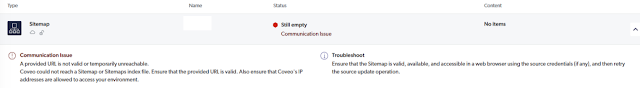
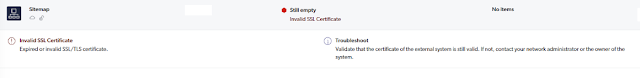


Comments
Post a Comment